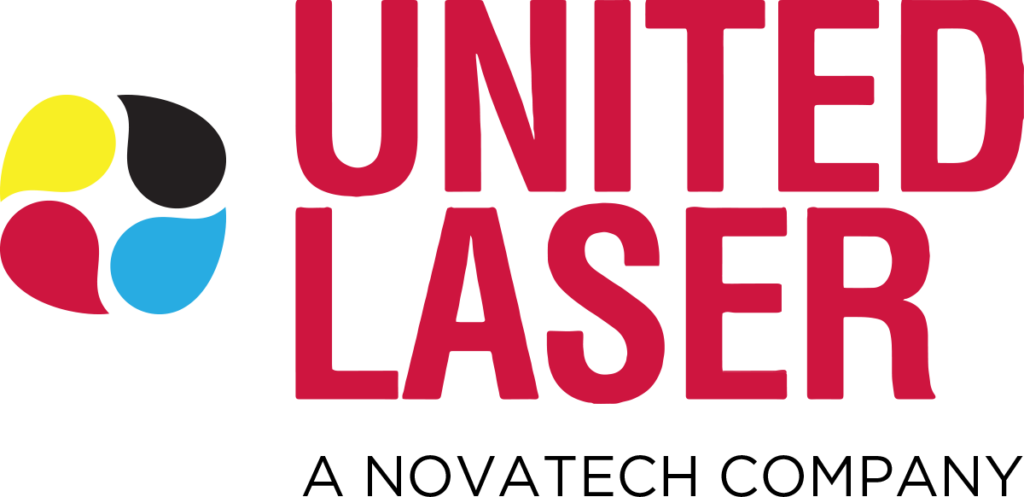Understanding the lifespan of a printer is key to ensuring continuous productivity and efficiency in the workplace. This article discusses the factors that influence printer life, the importance of regular maintenance, and how managed print services can play a pivotal role in extending the life of your printing fleet.
Understanding Printer Lifespan
The lifespan of a printer varies based on several factors, including the model (be it an HP, Canon, Xerox or Brother printer), usage patterns, and maintenance practices. Typically, a laser printer, known for its durability and efficiency, can last up to five to seven years or more.
Key Factors Affecting Printer Life:
- Usage Frequency: Regular use of printers, whether it’s for printing legal contracts, employment validation, or lease agreements, impacts their lifespan. Overuse can lead to wear and tear, while underuse may cause rollers to dry out or flatten which can result in paper jams.
- Print Quality and Cartridge Use: The type of toner cartridge used (original vs. compatible cartridges) and the print quality settings can affect the printer’s efficiency and longevity. High-quality toner powder and cartridges ensure better performance and longer life.
- Maintenance and Care: Regular maintenance, including cleaning the print head and replacing old cartridges, is vital. Proper maintenance helps in preventing issues like paper jams and ensures consistent print quality.
The Role of Managed Print Services: Managed print services (MPS) play a significant role in extending the life of printers. MPS providers offer regular maintenance, timely replacement of toner and inkjet cartridges, and management of print fleets, ensuring optimal performance and longevity. This service is particularly beneficial for office printers and larger print fleets.
Tips for Extending Printer Life:
- Regular Cleaning: Keep the printer clean, including the printer head and internal components, to prevent dust accumulation and paper jams.
- Quality Supplies: Use high-quality paper and genuine toner cartridges to maintain print quality and reduce wear.
- Update Software: Regularly update the printer’s software and firmware to ensure it operates efficiently.
- Avoid Overloading: Do not overload the printer with heavy print jobs; distribute tasks evenly across the print fleet.
The lifespan of a printer is a critical aspect for businesses, impacting both operational efficiency and cost-effectiveness. By understanding the factors that affect printer life, implementing regular maintenance, and utilizing managed print services, companies can significantly enhance the longevity and performance of their printers.
United Laser, with its expertise in nationwide laser printer repair and maintenance, stands as a reliable partner in helping businesses achieve this goal.